A Year in the Making…
Okay, I should have given this tale in installments instead of saving it up. But then I would have had posts with little more than complaining, which I detest doing.
It all started nearly a year and a half ago. During my 2008 trip to my parents, my machine, Haruhi, started acting up. You can read about that here.
I did get some warning, and received much-appreciated parts of systems from two people. Drew came through first with parts of a system a little more advanced than Haruhi had been, and I completed it by looting Haruhi’s parts and creating a temporary back up system, Goriki.
Goriki (It is surprisingly hard to find images of him.)
Intel D875PBZ motherboard
Pentium 4 3.4 GHz processor
2GB PC3200 RAM (looted from Haruhi)
eVGA GeForce 6200 (looted from Haruhi)
Sound Blaster Live (looted from Haruhi)
CD-ROM drive
WD1200 120 GB hard drive
That temporary back up system ended up being my machine for more than a year….
The other collection of parts came from Brian Delaney, and were much more modern… and as it turned out, much more problematic.
There was an Intel Core2 Quad and motherboard combo (nice…), a good, manufacturer-overclocked video card, a case, a power supply and two monitors.
As a quick time out, we had another computer adventure in December 2008. Smudge’s beautiful 24″ widescreen Acer monitor, which we paid $900 for died. For the second time. In three years. In fact, it seems to have had the same problem as the first time, the chip that controls the signals that propagate across a LCD screen to provide an actual image died. This time, it was just outside of warranty, and after a long phone call to Acer after an email went unanswered, it turned out that they had just stopped servicing monitors out-of-warranty. In their defense, my guess is that this is because they’re too busy servicing the ones under warranty to have any sort of decent turn around time. I got the clear impression from the people I talked to at Acer that they were seeing a lot of monitor issues, mostly dealing with the control chip. So: I don’t care how good it looks, do not buy Acer monitors, they’re made of fail.
With that monitor dead, Smudge was using my (17″ LCD) monitor, and I was on the emergency backup. Which functions, but but is very dark and has color issues. So, we went out and got a new LG W2241T 22″ widescreen monitor for Smudge (she does graphics for a living, she needs the better monitor, sigh) for a third of the price of the Acer.
And then two months later we got two monitors dropped on us. If only I had known…. One of them was a 22″ widescreen LG of the generation previous to the one I bought. I used it for a bit, but found it had color issues. Namely, some important light green and yellow colors were wanting to blend together on me (which happened to be a big issue for me because of my peculiar gaming habits: VASL boards use light green for normal ground level, and yellow for roads…). Eventually, I snagged the LG I bought from Smudge and put her on the 24″ widescreen Dell that also came in the deal, and it has been doing fine for her.
So, computer parts. The plan was to build the Core2 Quad system for myself, but put the new more powerful graphics card in Smudge’s Micca. Since it needed a a lot of juice, I put the power supply in the nice insulated tower case provided and transferred Micca from his old case to the new one.
Or tried to. This turned into a 6-month saga. The case uses drive trays and drive bays, and not all of that came with it. No problem, it’s made by Antec and they sell spare parts. The power supply has a thick rope of power cables for all the motherboard connectors, and then four plug-in slots for the rest of the power cables. It didn’t arrive with any of those. No problem, it’s made by Antec and… they don’t sell spare parts. I contacted them with what I needed, and made offers to pay, and they were willing to send it out to me free, when suddenly the rep I’d been talking to shut up, and I never got another peep out of him. Eventually, Drew came through with a spare cable of the right type he located, and Kris fabricated a couple more off of other parts. But that took a while to happen, after I’d had a couple other tries at solutions shot down.
But in the end, it worked, and Micca now has an overclocked GeForce 8800 GTS. I could now concentrate on building my new system, using the case that Micca used to be in.
Except that Micca had been having boot issues, and general software crankyness. So I did a reinstall of Windows 2000. That was a disaster. I had recently gone in and repartitioned the main hard drive, taking advantage of a bunch of space that Win2K did not want to take advantage of. What I didn’t anticipate was that while Win2K operated just fine this way, the installer became unhappy, and I lost the bulk of the file system on both drive C and D. The D drive (with the data files) mostly looked intact, but the files were worthless crap that would not open properly.
That made me think a lot harder about the fact that we were going to have to get off of Windows 2000 someday. The problem is that we have a lot of essential software that is nearly 15 years old now, that we can’t afford to replace. Especially while paying for new copies of Windows. Another motivator is that Smudge now has a dual-head graphics card, and we have a spare good monitor. But we can’t get both monitors on at the same time. My guess is that the Win2K drivers have never been updated to support it.
I built out my new machine (relatively easy, I just had to buy new RAM), installed Win2K on it (which proved it worked), and then let it sit. This was right as Windows 7 was coming out, and I decided that I’d wait for my next three-paycheck month, get a copy for myself, put it on the new machine, and find out just how bad our compatibility issues were. If we could work our way around all the essential software, we’ll get a copy for Smudge, and update Micca.
Affording it was made easier when I found out you could buy the OEM version direct from NewEgg. My copy of Windows 7 showed up last Monday.
So, at long last, meet Horo:
Windows 7 Professional 64-bit
Intel DX48BT2 motherboard
Intel Core2 Quad Q6950 3 GHz
3 GB DDR3 1333 RAM
GeForce 8600 GT graphics card
WD WD600AB hard drive
ST380811AS hard drive
Asus DRW-2014L1T DVD-RAM drive
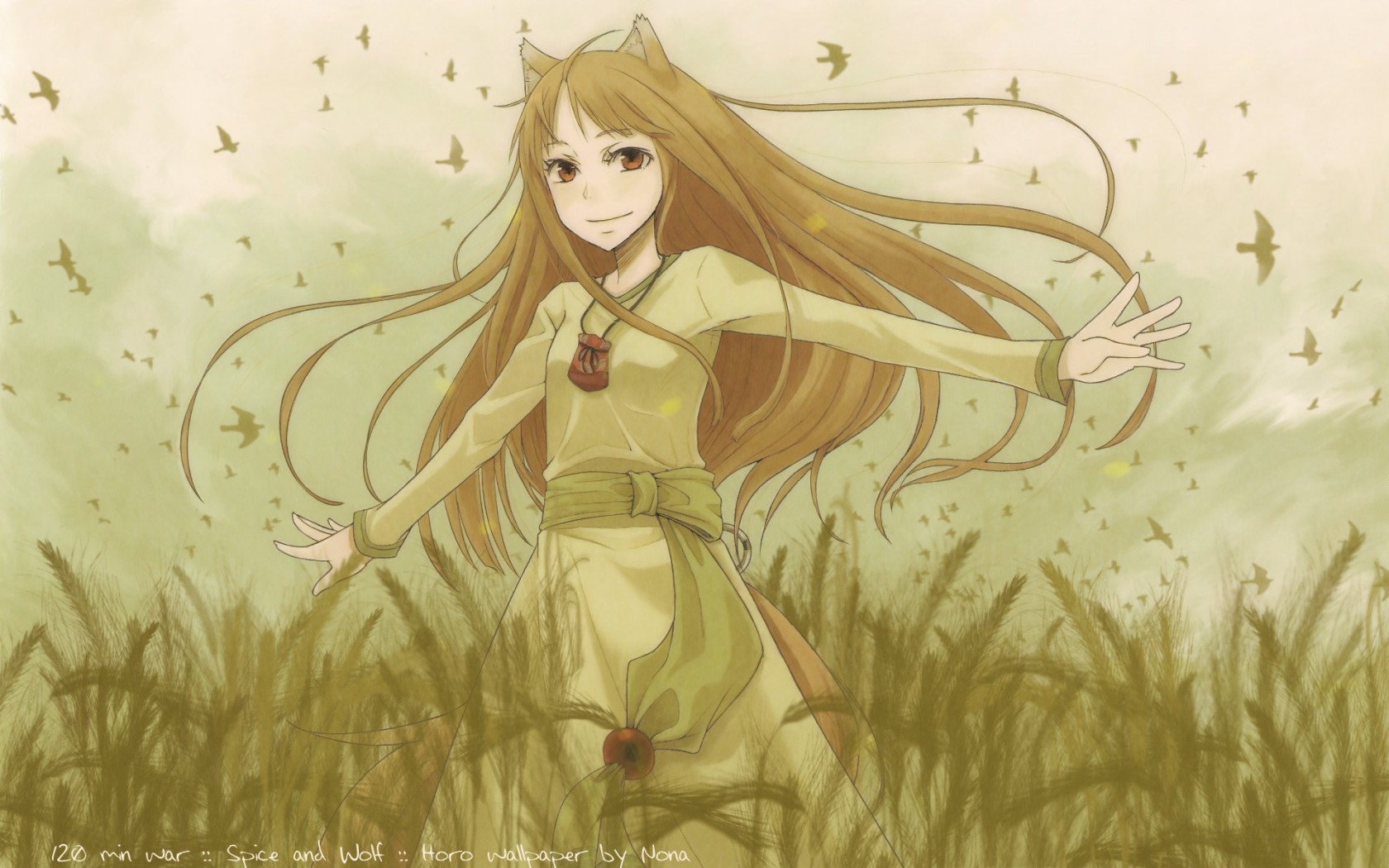
I’ll be doing another post soon that will be filled with what is, and isn’t, working with Windows 7.

Discussion ¬